How to Create a Campaign Video that Stands Out
Creating a video shouldn’t scare you away from launching your crowdfunding campaign, so we’re here to help guide you through the process of creating a video to help you get the word out.
Video can be a great way to tell the story of your crowdfunding campaign. In fact, a study found that crowdfunding campaigns with videos earn 105% more than those without videos. Creating a video shouldn’t scare you away from launching your crowdfunding campaign, so we’re here to help guide you through the process of creating a video to help you get the word out.
In this guide, we’ll walk you through:
- The importance of crowdfunding campaign videos
- What you should include in your video
- How to produce and edit your video
- Examples of some of our favorite campaign videos
The importance of video in campaigns
Videos and images can be more powerful than words. People want to hear what you have to say and why you are passionate about whatever it is you are launching.
From Fundera: “Fundly shared that crowdfunding campaigns with videos earn more than double — 105% — more than crowdfunding campaigns that don’t include videos. Attaching a personal video to your crowdfunding campaign could mean double the capital for your project. And you’ll see even bigger returns if you look directly into the camera. Results from multiple studies have shown that looking potential donors in the eye will mean receiving more pledges.”
What you should include in your video
Each project is different, so we recommend sitting down with your team to make a plan and create a storyboard or outline of what you want to include in your video.
When considering what to include, here are our quick video storytelling tips:
Keep it short and sweet.
We recommend you keep it simple, so under 2 minutes is the sweet spot for your video. The purpose of your video is to drive people to your campaign page to donate. Focus on capturing your audiences’ attention and inspiring them to give.
Answer where, what, when, how, why!
Where will your project take place?
What will happen if your project is fully funded?
When will your project happen? When is your campaign ending? By highlighting your campaign deadline, you will showcase the urgency of your campaign and the need for them to donate right away.
How can people give? Be sure to drive traffic to your campaign page to find more information on the project and donate! Include the link in the video and video caption. We recommend using your short URL here to make it easy for viewers to remember.
Why should people give? This is arguably the most important point of your video! Tell the story of why your project is important to you, to your audience and community, and to the other stakeholders involved. Interviews can be very helpful to showcase the why from various perspectives in the community.
If you are participating in one of our crowdgranting programs, providing a matching grant to approved projects that meet their crowdfunding goal, be sure to state that your project is eligible for the match! Entice your audience to give by letting them know their dollars could be doubled, or even tripled, depending on your program.
Include a Call To Action
We’ve already said it, but it’s key, so we’ll say it again! Include a call to action. Make your ask for donations clear and heartfelt, and direct them to your campaign page to make their donations.
Beyond our quick storytelling tips, you may also want to include:
Interviews
We recommend including interviews with key stakeholders for your campaign. These are the individuals most invested in the campaign and their passion for the project will help to inspire others to give! To keep it simple, we recommend limiting the number of stakeholders in your video to three or fewer people.
To film your interviews, find a quiet place to record. Loud, high-traffic areas can distract during filming and for the final cut. As viewers, we want to hear what you have to say!
Be sure the individuals being filmed know what to expect. Share your vision for the video and the questions you will ask them during the interview. We recommend your interviewees avoid scripted responses and speak authentically about the project.
We also recommend communicating what to wear to those being filmed. Wearing something neutral without stripes and bold patterns is best, as those can sometimes affect camera footage.
B-roll
B-roll footage can be added throughout the campaign video to help tell the story of what you are crowdfunding for. Are you installing a dog park in a blighted area? Showcasing the underutilized area, accompanied by your passionate, thoughtful vision for the space, can help potential patrons understand your vision and the value it could bring to the community.
Renderings
In addition to the b-roll, renderings of what the completed project or space will look like if the campaign is successful can help your audience better understand the impact of your project.
Now that you have a better idea of what you might include, it’s time to get organized. Your pre-production outline should also include all the locations you plan to film and the order in which they will be filmed. This is important for staying organized and creating estimated timelines for your shoot day so you can schedule interviews with stakeholders accordingly!
How to produce and edit your video
Once your pre-production outline and storyboard are complete, Action!
Find a camera! Your phone is a great tool for this, and it’s already at your fingertips. Hold the phone steady or use a tripod to film. You can use an external microphone for audio or use your phone audio. If using your phone for audio, be sure you are close to your subject to ensure you can hear your subjects!
For campaign page videos, record your footage horizontally. If you are social media savvy, you may want to film shorter videos in a vertical format to post as Reels, TikToks, or Stories. However, this is not necessary; it is just an added bonus if these platforms and content types are part of your already existing marketing strategy.
Use an editing platform to cut your final video. Your computer and phone often come with preloaded programs, like iMovie on Apple products, to assist with video editing, but there are many free options available.
If you include music in your final video, make sure you use royalty-free music. Many places are available online to find free music to include, including on YouTube. In the Audio Library in YouTube Studio, you can find royalty-free production music and sound effects to use in your videos.
Upload your video! Once your hard work is complete, it’s time to upload your video and include it on your campaign page. We recommend uploading your video to YouTube, as it is the “second largest search engine behind Google.”
Examples of some of our favorite campaign videos
Need inspiration? Here are a few of our favorite campaign videos developed for crowdfunding campaigns on Patronicity. They range from fun and quirky to serious and informative. Just remember, there’s no right way — just have fun and be creative!
- Help the Benson Place Bring Back Gramp’s Lot. This project created a compilation video with 30 reasons to support their project. They posted these reasons daily on social media over the course of their campaign.
We hope you have found this guide to developing a campaign video helpful. If you need more guidance, we’d be happy to help! When you start your campaign on Patronicity, you’ll be assigned a Project Coach to support your campaign every step of the way.
So, what are you waiting for? Start your campaign today.